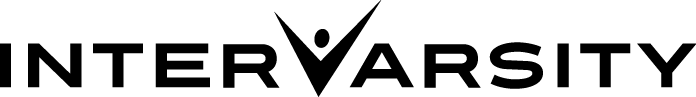How to use VistaPrint
VistaPrint is an online resource allowing you customization of nationally branded materials. This makes it easy for you to ensure your resources and tools reflect the InterVarsity family while still meeting needs at the local level. You are required to use VistaPrint for letterhead, business cards and envelopes. For student resources you may use VistaPrint or design your own (in compliance with our national style guidelines).
When using VistaPrint (Staff Resources & Student Resources), make sure you carefully follow the steps below.
+ How do I choose the right logo? For Camp Staff – Use the logo for your specific camp For National Services Staff – Use the national logo with blue background For Executive Leadership – Use the national logo with blue background For Campus Staff – Use the campus logo related to your specific ministry (Undergraduate, Graduate, KCF, International) For Campus Leadership [Campus Leadership Team and Staff Directors] – Use the national logo with background of your choice (blue, green or orange) To view all our logos, click here. Step 1 – CAMPUS: Talk to your supervisor about your need for materials and how they would like you to handle ordering your business cards, letterhead and envelopes. Step 1 – CAMP: Orders will be placed through the office administrator upon approval from the director. Step 1 – NATIONAL SERVICE CENTRE: Leadership is working to ensure that necessary supplies are available in the office on September 1. Please do not order anything unless you have been requested to do so. Step 2 – Go to the VistaPrint site for National Resources to customize and order your new materials. Contact us for the password. Step 3 – Select the appropriate materials for your ministry (see the detailed list above). Step 4 – Customize with your personal information (all information should be consistent with HR records including your title, ministry, address, phone number and Inter-Varsity email address). Step 5 – Pay for your order. Step 6 – Await the arrival of your new materials (4 business days for most orders). Step 1 – Talk to your supervisor about your campus’s need for materials and how they would like you to handle ordering and customization. Step 2 – Go to the VistaPrint site for Student Resources to customize and order new materials for your specific campus ministry. Contact us for the password. Step 3 – Select the appropriate materials for your ministry (see the detailed list above). Step 4 – Customize with your local needs (many options are available including the ability to add your own campus groups images and taglines). Step 5 – Pay for your order. Step 6 – Await the arrival of your new materials (4 business days for most orders).
HOW TO CHOOSE THE RIGHT LOGO/DESIGN FOR YOUR MINISTRY:
STEPS FOR STAFF RESOURCES:
STEPS FOR STUDENT RESOURCES: